Over the last couple of years the ATO has phased in updates to rates, inclusions and record keeping requirements for claiming your working from home expenses.
Understanding the best way to claim home office expenses
It’s worth taking a detailed look at the changes to make sure you get it right:
The ATO’s focus was the Fixed Rate method:
The Fixed Rate method has always been the most popular way to claim expenses for the time you spend working from home. The way it worked was simple; you claimed an hourly rate of 52 cents, then added regular expenses like mobile and internet costs on top.
Unfortunately, the ATO’s changes – likely due to the success of the temporary shortcut method – could see many Australian taxpayers out of pocket for the increasing costs of running a home office.
The updates:
- To begin with, the fixed hourly rate initially increased from 52 cents per hour to 67 cents.
- In early 2025 it was announced that from 1 July 2024, that rate had increased to 70 cents per hour. That means you claim 70 cents for every hour you work from home.
- You no longer need a designated working area or home office to use the Fixed Rate claim method.
At first glance, the updates look reasonably positive for the many thousands of us who work from home, but it’s not quite as good as it seems.
What does the updated Fixed Rate actually include?
The updated Fixed Rate of 70 cents per hour covers certain expenses that we previously claimed separately.
You can no longer claim the following items individually, in addition to the 70 cents per hour:
- Internet expenses
- Mobile phone expenses
- Electricity and gas used for heating, cooling and lighting
- Stationery and computer consumables (printer ink, paper etc.)
Can I claim any other expenses if I use this method?
Though the most commonly claimed items are off the table under the revised Fixed Rate method, there are still a few extra deductions you can still claim:
- The depreciation of assets that cost more than $300 such as office furniture and computers.
- Expenses for work-related purchases up to $300, such as desk chairs and monitors.
- The cost of cleaning your home office (if you have one) and repairing office furniture.
Who can claim home office expenses, using the Fixed Rate method?
To be eligible to use this method for claiming your home office expenses, you must be:
- ‘carrying out your employment duties’ at home
- ‘incurring additional running expenses’ (using power, internet, phone etc.) by working from home
- keeping records, relevant to the hours and days you are working from home
What do I need to do to claim my home office expenses?
#1 RECORD KEEPING
As already discussed, there are now much stricter record keeping requirements to claim home office expenses. If you wish to claim your work from home expenses, you need to have already started keeping records!
What records do I need to keep?
The ATO states you must keep a record of the total number of actual hours you worked from home from 1 March 2023 onwards. The ATO will not accept estimates from that date onwards.
- You must keep a record for the entire year, for ALL the hours you worked from home.
- You must record these hours regularly, throughout the year, using one of the following methods:
- timesheets or rosters, employer system logs or online business systems
- time-tracking apps
- a regularly updated diary, calendar, spreadsheet or similar document
Records for working from home running expenses
You must also keep a record of your home office running expenses.
The records the ATO require include:
- Keep a single bill (monthly or quarterly) each, for electricity, gas, home phone, mobile, and internet expenses.
- If bills aren’t under your name, you need evidence, like a joint bank statement or property lease agreement to demonstrate shared expenses.
- Keep receipts for each item you buy relating to working from home, including stationery, paper, or printing ink.
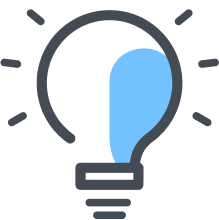
TIP: Etax Local recommend their clients keep a record of ALL bills throughout the year. This means we can assess which claim method is right for your circumstances.
How will the changes to the fixed rate method affect my tax refund?
Just like the temporary ‘Shortcut Method’ the ATO introduced for people working from home, due to Covid, the new Fixed Rate is definitely going to see a lot of people out of pocket.
The revised Fixed Rate method, of just 70 cents per hour, is also 10 cents an hour LESS than the scrapped shortcut method, which proved to be far from adequate for compensating the genuine costs that most people who work from home have to meet.
Is there another way to claim my work from home expenses?
The simple answer is Yes!
The Actual Cost method
has always been looked upon as the ‘tricky’ way to claim home office expenses, due to the amount of record keeping required. Now it’s looking far more appealing.
Remaining unchanged, for now, the Actual Cost method is worth considering. Using this method, you (or your tax agent) calculate the hours you work at home and the actual additional expenses you pay. You keep records of ALL your running expenses, of course, but if you get all the dollars you’re owed back in your pocket, it’s definitely worth considering.
How does the Actual Cost method work?
As the name suggests, you claim the actual costs of working from home as individual expenses. These include electricity, home and mobile phone costs, internet, stationery, office consumables and equipment under $300, as well as the depreciation of furniture and equipment in excess of $300.
To use this method you need:
- a 4 week diary tracking your usual pattern of working from home, or
- a 12-month record outlining the total number of hours you worked from home throughout the year.
What’s the best way to claim?
Here’s where these work from home changes get a little simpler, if you’re an Etax Local client. Our accountants will calculate which method, out of Fixed Rate and Actual Cost, will give you the biggest refund. They will then apply that method to your tax return.
The most important thing you need to remember is to keep good records. Without them, you won’t be able to claim home office expenses at all.
If you have any questions about your home office expenses, or anything else to do with your tax return, don’t hesitate to get in touch. Out accountants are always happy to help.
 Tax Agent
Tax Agent



